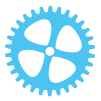
Downloads
To use e-Keta Key on a personal computer, Windows, Linux, or Mac you need to install first a software that you can download here.
Your computer may ask your confirmation. We insure you that this software, named “plugin” will not affect the security of your computer. So accept any question.
Regarding mobile apps for your smartphone, you can download here either a sample test app to check your physical key or the sound virtual e-Keta device app which makes your smartphone become a physical key. For IOS apps, you will be redirected to AppStore. For Android you need either to accept "unknown sources" or to install it from Google Play.

e-Keta Manager
e-Keta Manager is the platform dedicated to manage keys, accounts and partners. The "Partner" notion is important since e-Keta is interoperable. You will be first member of a primary Partner (e.g. a Merchant)and then be able to use your key with other e-Keta partners (e.g. Financial Institution, Bank,...)."
Creating your account, 5-minutes operation at a basic level you will choose the primary partner (Merchant of Financial here). Then you can enroll your device and start to experience the simple way of e-Keta login If you need to inspect the heavy functionnalities of e-Keta Manager, contact us so that you provide you with superuser credentials.
If we are the provider of your device, your account is already created. You can then connect to demo application using sound authentication.
If, as a potential e-Keta partner, you need to inspect the heavy functionnalities of e-Keta Manager, contact us so that you provide you with superuser credentials.

 Windows plugin
Windows plugin